Yes, it is here. Finally.
What is it and why is it “ultracool”?
Well, for everyone amongst you who has never used a digital logbook and doesn’t want to because it is too much work, think again.
The NetLine Import feature takes the generated PDF from the crewroom and creates your entire logbook with one click.
Why is that new? Up until now, you always needed to have your verified flights e-mails, not anymore.
NetLine Import is a great alternative. And the best part? You can try it for free. Just send the data and the overview will include the hours the importer detected from the pdf.
What are the drawbacks? The importer can only import what is in the PDF, that means scheduled times, names, aircraft registrations and duty times are left out.
How do I do it? Two Ways:
One: Just send the netline PDF to ryr@flightimport.com and include your CrewCode in the Subject Line. You will receive an e-mail with the hours the importer could detect. The hours in the overview should match the last page of your NetLine Import:
Second: Click here to upload your PDF directly from the crewroom.
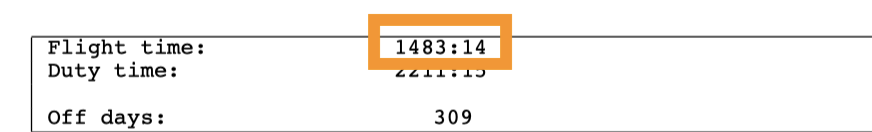
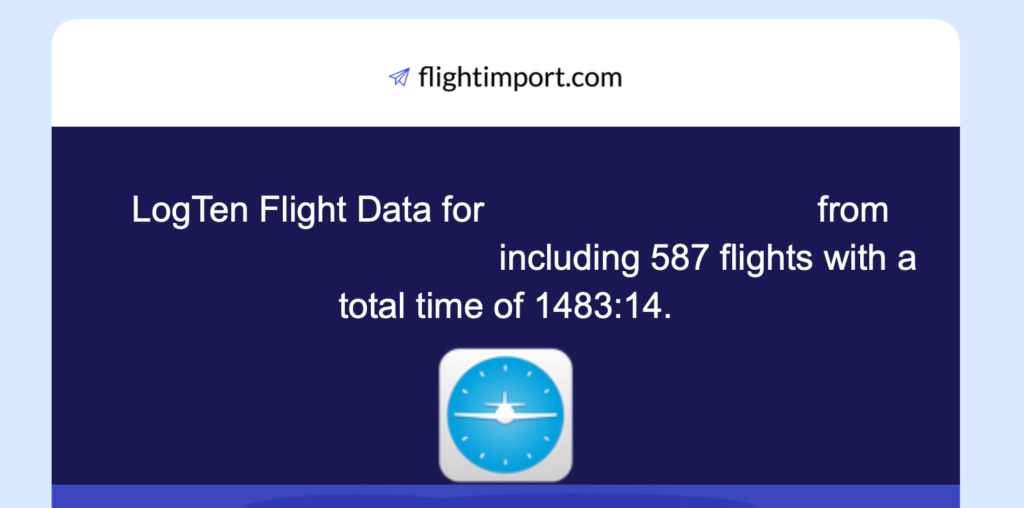
Why are you charging money for it? Read the blog post about this issue.